|
Single Display /
Dual Channel Setups
Displaying and logging a dual channel setup using a single
display requires a
Zt-2
Wideband controller plus a second Zeitronix Wideband device connected using the
User2 input (white wire with brown stripe) and
linear wideband output (white) wires.
Possible displays used in this setup are the
ZR-2 Multi Gauge or
LCD Display.
Displays include a splitter allowing for data logging on the
Zeitronix Data Logger software or a
Black Box Data
Logger with micro SD memory card. A diagram of the setup using the Black Box
Data Logger is
shown here.
Once wired together the Zt-2 "User2" input must be
configured using the Zeitronix
Data Logger software to accept the linear wideband output from the second Zt-2
and display the value as an Air/Fuel ratio on the ZR-2 Multi Gauge or LCD
Display.
NOTE: The 2nd AFR display is based off of the
linear wideband output so the
displayed range will be from 9.6 to 19.6 AFR. This range is adjustable on the
Zt-3 Wideband.
Dual AFR Display using 1 ZR-2 Multi Gauge and 2 Zt-2s
Connect 1
ZR-2 Multi Gauge to 2
Zt-2s
connected together to display two AFR readouts simultaneously. The ZR-2
Multi Gauge outer edge of LEDs will display AFR/Lambda from the 1st
Zt-2 and the center digital readout will display AFR/Lambda from the 2nd
Zt-2.Pressing the button on the front of the ZR-2 Multi Gauge will scroll
the central digital readout through the values from the 1st Zt-2
including AFR/Lambda, Boost/Vacuum, EGT, and User2 (which is the AFR/Lambda
reading from the 2nd Zt-2).
Compare the Zt-2 and Zt-3 Widebands
|
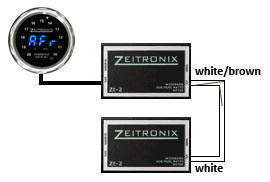 |
Dual AFR Display using 1 ZR-4 Gauge and 1 Zt-2, 1 Zt-3
Connect 1
ZR-4 Dual AFR Gauge to a
Zt-2 and
Zt-3
connected together to display two AFR readouts simultaneously. |
 |
Dual AFR Display using 1 ZR-2 Multi Gauge and 1 Zt-2, 1
Zt-3
Connect 1
ZR-2 Multi Gauge to a
Zt-2 and
Zt-3
connected together to display two AFR readouts simultaneously. The ZR-2
Multi Gauge outer edge of LEDs will display AFR/Lambda from the Zt-2 and the
center digital readout will display AFR/Lambda from the Zt-3.Pressing the
button on the front of the ZR-2 Multi Gauge will scroll the central digital
readout through the values from the Zt-2 including AFR/Lambda, Boost/Vacuum,
EGT, and User2 (which is the AFR/Lambda reading from the Zt-3 wideband).
Compare the Zt-2 and Zt-3 Widebands
|
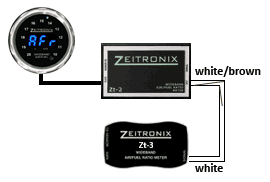 |
Dual AFR Display using 1 LCD Display and 2 Zt-2s
Connect 1
LCD Display to 2
Zt-2s
connected together to display two AFR readouts simultaneously. The top row
will display AFR/Lambda and the User2 readout. The User2 readout is the
AFR/Lambda reading from the 2nd Zt-2. Text on the LCD display can
be renamed to "AFR", "AFR2", "Left" or
"Right" (for left or right channel reading) for example.
Compare the Zt-2 and Zt-3 Widebands |
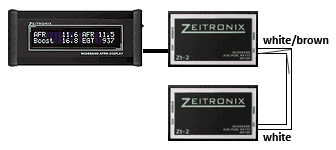 |
Dual AFR Display using 1 LCD Display and 1 Zt-2, 1 Zt-3
Connect 1
LCD Display to a
Zt-2 and
Zt-3
connected together to display two AFR readouts simultaneously. The top row
will display AFR/Lambda and the User2 readout. The User2 readout is the
AFR/Lambda reading from the Zt-3 wideband. Text on the LCD display can be
renamed to "AFR", "AFR2", "Left" or "Right" (for left or right channel
reading) for example.
Compare the Zt-2 and Zt-3 Widebands |
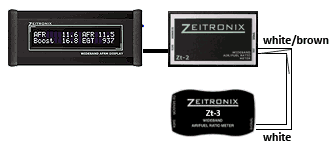 |
Back to Dual-AFR Overview
|

